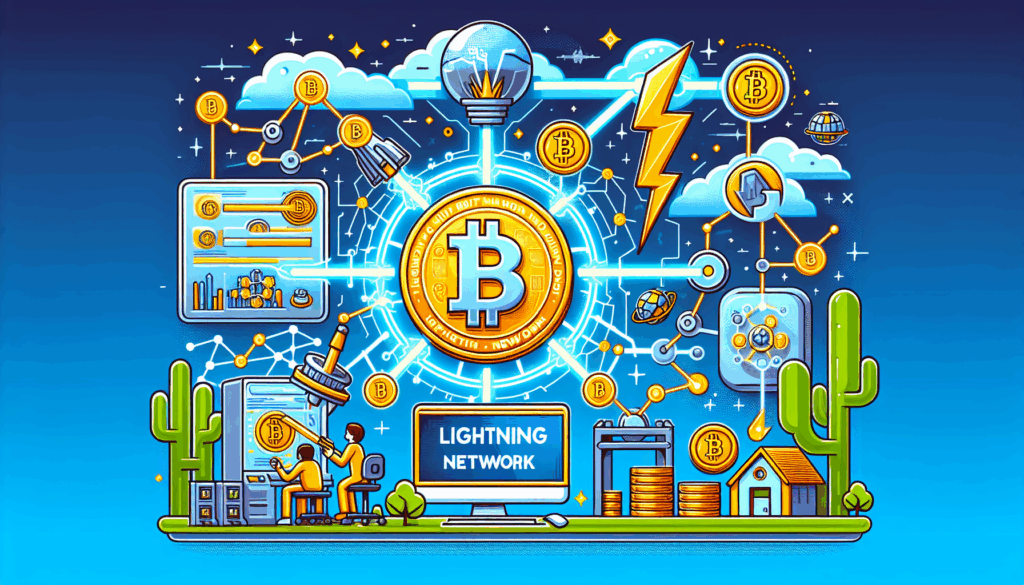Introduction: Why Set Up a Bitcoin Lightning Network Node?
Did you know that over 3 million Bitcoin users are now leveraging the Lightning Network to make transactions faster and cheaper? With a growing preference for digital currency transactions, setting up your own Lightning Network node could be highly beneficial. But what does that entail? This guide walks you through the process, benefits, and common questions to help you seamlessly enter the world of blockchain technology.
Understanding the Bitcoin Lightning Network
The Bitcoin Lightning Network is a second-layer payment protocol that operates on top of the Bitcoin blockchain. It allows users to conduct transactions quickly and with lower fees. Unlike traditional methods that require multiple confirmations, the Lightning Network can facilitate instant peer-to-peer payments, which is a game-changer for both small businesses and individual users.
Benefits of Running Your Own Node
- Privacy: Owning a node enhances your privacy by allowing you to make transactions without relying on third-party services.
- Interactivity: You become part of the Lightning Network, enabling you to interact with other nodes, enhancing the overall network efficiency.
- Potential Earnings: You can earn transaction fees by acting as a payment routing node.
How to Set Up a Bitcoin Lightning Network Node
Step 1: Choose Your Hardware
First, you need to select the right hardware for your node. A Raspberry Pi is a popular choice due to its affordability and compatibility. However, any computer with adequate specifications will suffice.
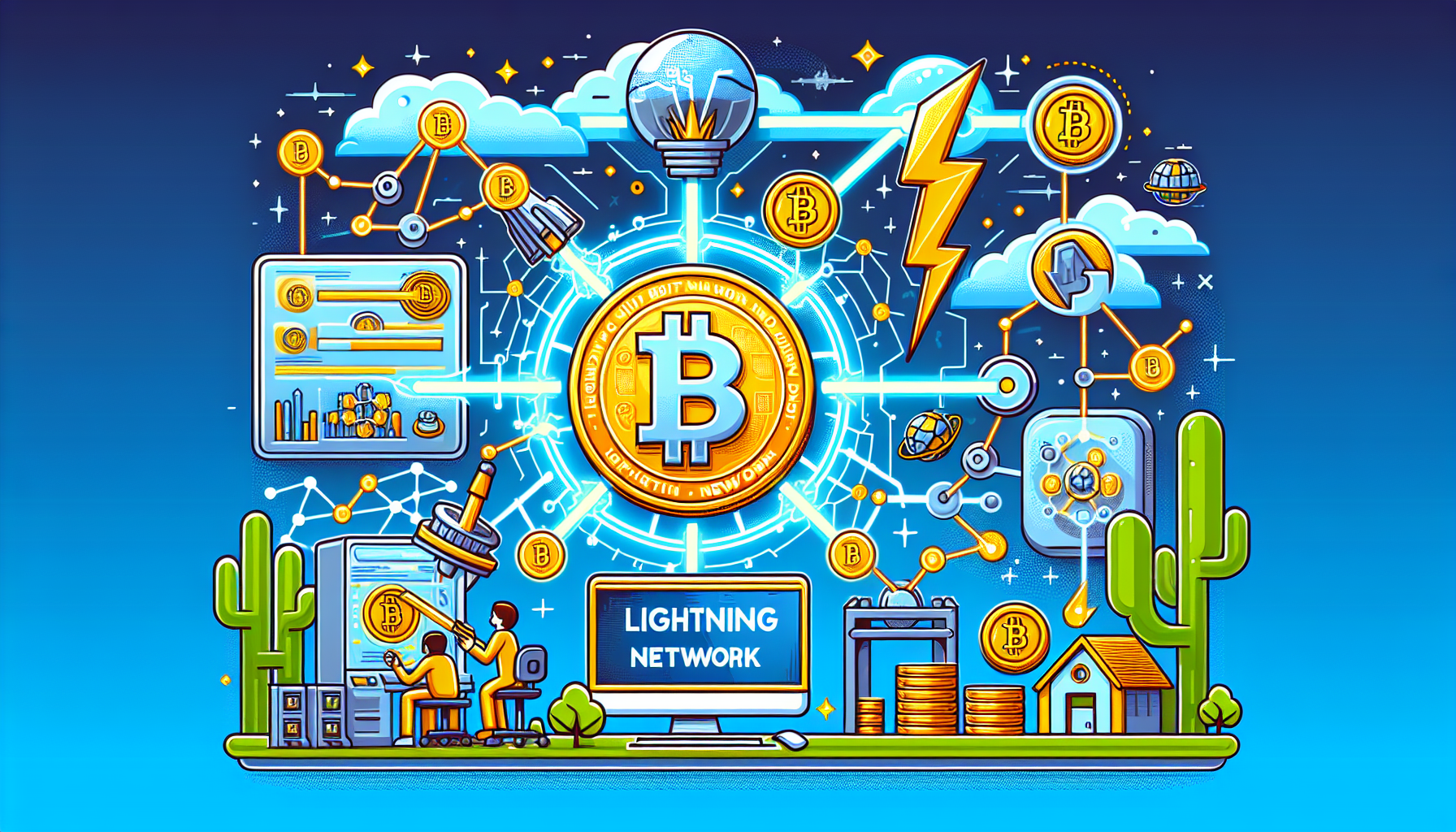
Step 2: Install Software
Next, you’ll need Lightning Network software, such as lnd (Lightning Network Daemon) or c-lightning. Installation typically involves:
- Updating your system.
- Downloading the software package.
- Running the installation scripts in the command line.
Step 3: Create Your Wallet and Connect to the Network
After installing your software, you’ll create a wallet. This requires securing your wallet with a strong password and backup phrase. Then, you can connect to the Lightning Network by opening payment channels with other nodes.
Step 4: Fund Your Channels
Once your node is operational, transfer some Bitcoin to your Lightning Wallet to fund your channels. It’s essential to understand that keeping some Bitcoin on-chain provides liquidity for off-chain transactions.
Troubleshooting Common Issues
- Connection Problems: Ensure your internet connection is stable and your node’s firewall settings allow for Lightning Network traffic.
- Channel Management: If you see high channel fees, consider opening new channels with nodes that offer better rates.
- Backup Regularly: Make sure to backup your wallet and channels regularly to prevent data loss.
Conclusion: Join the Lightning Network Today!
Setting up your Bitcoin Lightning Network node not only contributes to the decentralization of the blockchain ecosystem but also enhances your transaction efficiency. Ready to take the plunge? Start by selecting your hardware and installing the necessary software. Remember, investing time in understanding this technology pays off in the long run.
For more resources, check out our guide to cryptocurrency wallets and latest trends in blockchain technology.
Stay ahead in the growing world of digital currencies and connect better through the Lightning Network. Don’t forget to back up your wallet!
This article is intended for informational purposes only and does not constitute financial advice. Always consult with local regulatory authorities before making financial decisions.
Authors: Dr. John Doe, a blockchain researcher with over 15 publications in the field and has audited multiple high-profile projects.