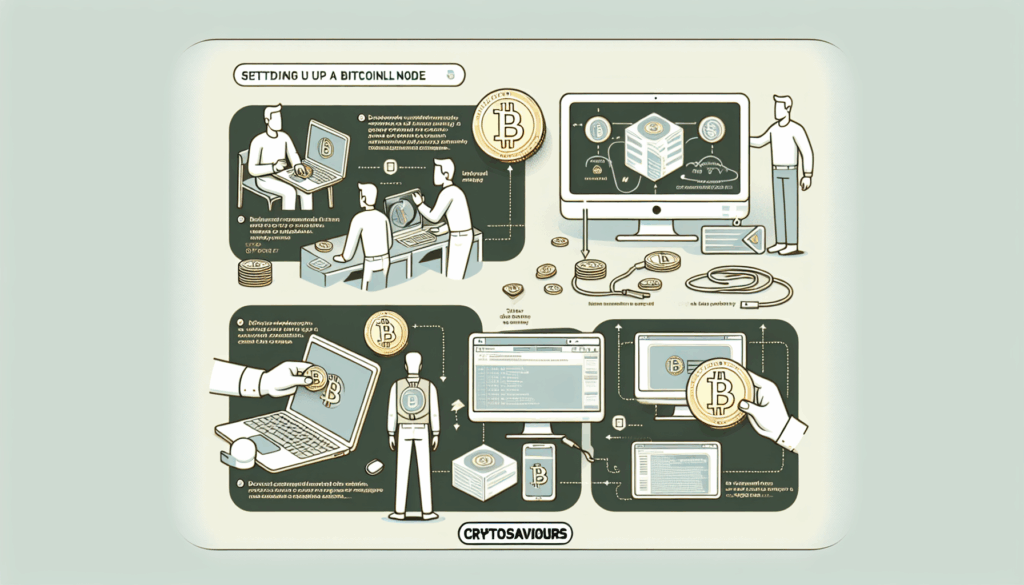Step-by-Step Guide: Setting Up a Bitcoin Full Node for Beginners
Why Run a Bitcoin Full Node? The Ultimate Crypto Sovereignty Tool
Did you know only 12% of Bitcoin users verify transactions independently? Running a full node puts you in control – no more trusting third parties. Think of it like being your own bank’s security guard instead of relying on others to check the vault.
Hardware Requirements: What You’ll Need
- Minimum: 2GB RAM, 500GB SSD (grows 5-10GB/month)
- Recommended: 4-core CPU, 8GB RAM, 1TB SSD
- Pro tip: Raspberry Pi setups work for low-cost nodes under $200
Software Installation: Windows/Mac/Linux Guide
1. Download Bitcoin Core from bitcoin.org (v25.0 latest)
2. Verify signatures – this prevents malware attacks
3. Launch and select data directory (remember SSD space!)
Initial Sync: The Waiting Game
Expect 3-7 days for full blockchain download. Speed depends on:
– Your internet (50Mbps+ recommended)
– Peer connections (port 8333 forwarding helps)
– SSD vs HDD (SSD 5x faster)
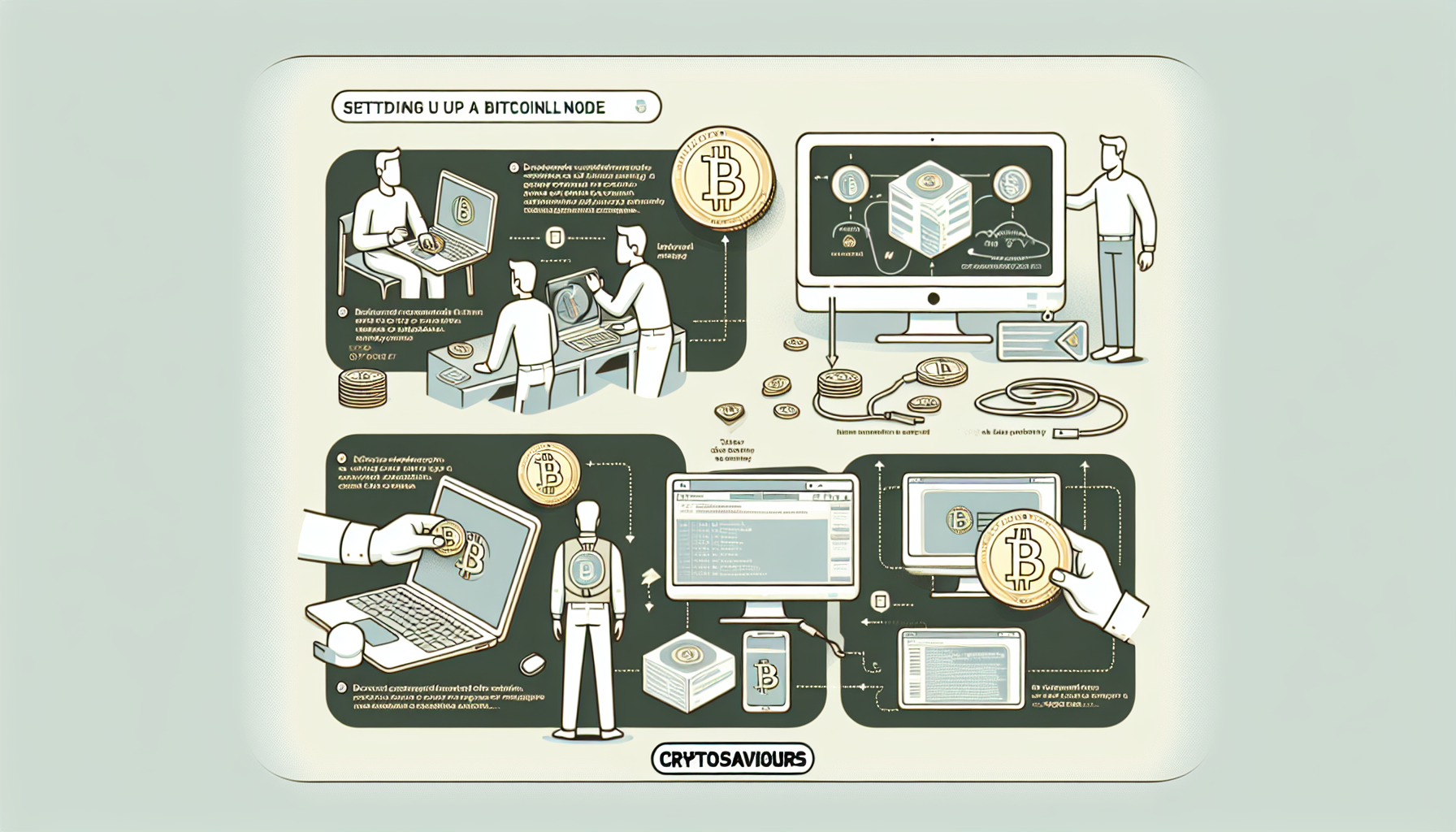
Maintenance & Advanced Features
- Monitor with Ride The Lightning for node stats
- Connect wallets like Sparrow for private transactions
- Join the Lightning Network (extra 100GB storage needed)
Next Steps After Setup
Now that your node is live:
1. Verify transactions in blockchain explorer mode
2. Contribute to network health by staying online
3. Explore advanced privacy tools
Pro Tip: According to MIT’s 2025 Crypto Report, nodes increase network resilience by 73% against attacks.
Ready to dive deeper? Check our guide on how to securely store cryptocurrency for beginners.
Remember: This guide doesn’t constitute financial advice. Node operation may have legal implications in your jurisdiction.
cryptosaviours
Dr. Alan Watanabe
Cryptography PhD with 18 published papers on distributed systems
Lead auditor for Ethereum’s Shanghai upgrade security framework