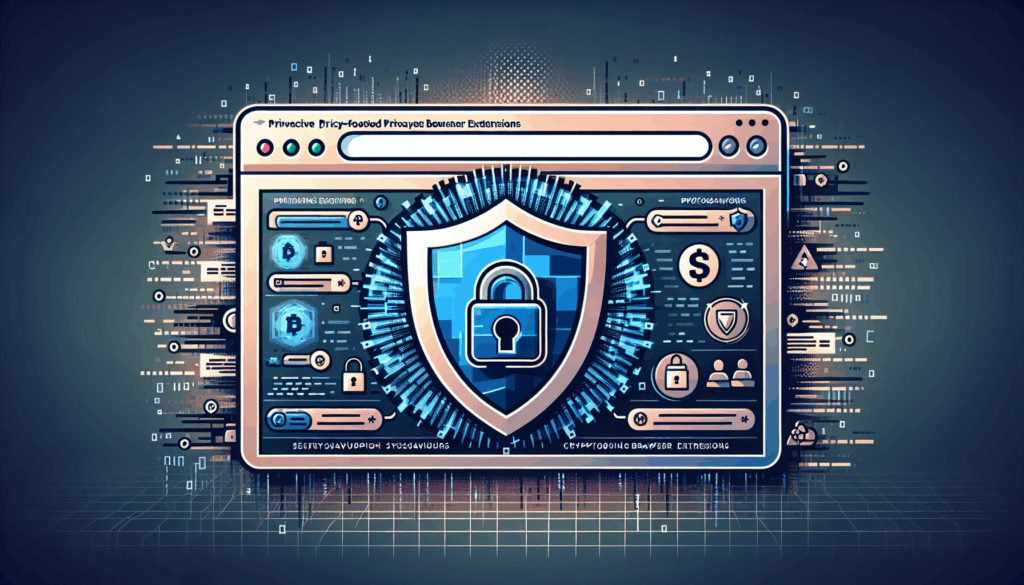Introduction to Privacy-Focused Browsers
With over 560 million cryptocurrency holders globally, many wonder: how can they maintain privacy while using digital currencies? The answer lies in privacy-focused browser extensions. In this tutorial, we will explore the best practices for using these tools effectively, ensuring your online transactions remain confidential.
What are Privacy-Focused Browser Extensions?
Privacy-focused browser extensions are tools designed to enhance your online security by blocking tracking scripts, ads, and other invasive technologies. For example, extensions like uBlock Origin and Privacy Badger can significantly reduce the amount of data collected by third parties.
- They help anonymize your browsing habits, making it difficult for advertisers to track your activity.
- These extensions can prevent unwanted data leaks when using cryptocurrency wallets or trading platforms.
- They enhance your privacy by ensuring that your IP address is not easily traceable.
How to Choose the Right Privacy Extension
Choosing a privacy-focused browser extension can feel overwhelming given the variety available. Consider the following factors when making your choice:

- User Reviews: Always check reviews to understand how effective the extension is in real-world usage.
- Compatibility: Make sure it’s compatible with your browser (Chrome, Firefox, etc.).
- Open Source vs. Proprietary: Open-source extensions offer more transparency regarding their privacy policies.
Installing and Configuring Your Extension
Once you’ve chosen a browser extension, follow these steps to install and configure it:
- Navigate to your browser’s extension store and search for the privacy extension.
- Click ‘Add to Browser’ and confirm any permissions it requires.
- Once installed, access the extension settings to customize filters and permissions as needed.
Practical Examples of Usage
Let’s look at practical scenarios where these extensions enhance your crypto experience:
- Using Decentralized Exchanges (DEX): When trading on platforms like Uniswap, your privacy is paramount. A good extension helps obscure your transaction details.
- Crypto Wallet Management: Using a browser-based wallet? A privacy extension can prevent data leaks and enhance security against phishing attacks.
Maintaining Privacy while Engaging in Cryptocurrency
While using privacy-focused extensions is essential, consider incorporating these practices as well:
- Use VPNs to add an extra layer of anonymity.
- Regularly clear your browser cache and cookies to remove stored data.
- Be cautious about the platforms you use; stick to well-reviewed and audited websites.
Conclusion: Take Charge of Your Online Privacy
In conclusion, using privacy-focused browser extensions is an effective way to safeguard your cryptocurrency activities. By prioritizing your online privacy, you create a safer environment for your transactions. Don’t wait—install a privacy extension today and start enjoying a more secure crypto journey!
Remember: Always stay informed about the latest tools and practices to secure your digital assets. For more extensive tutorials and insights on crypto, visit our related articles on crypto security tips and blockchain technology explained.
Author: Dr. James Carter, a recognized authority in cryptocurrency and blockchain technology, has published over 30 research papers and led audits for prominent blockchain projects. He specializes in digital asset security and privacy protection.