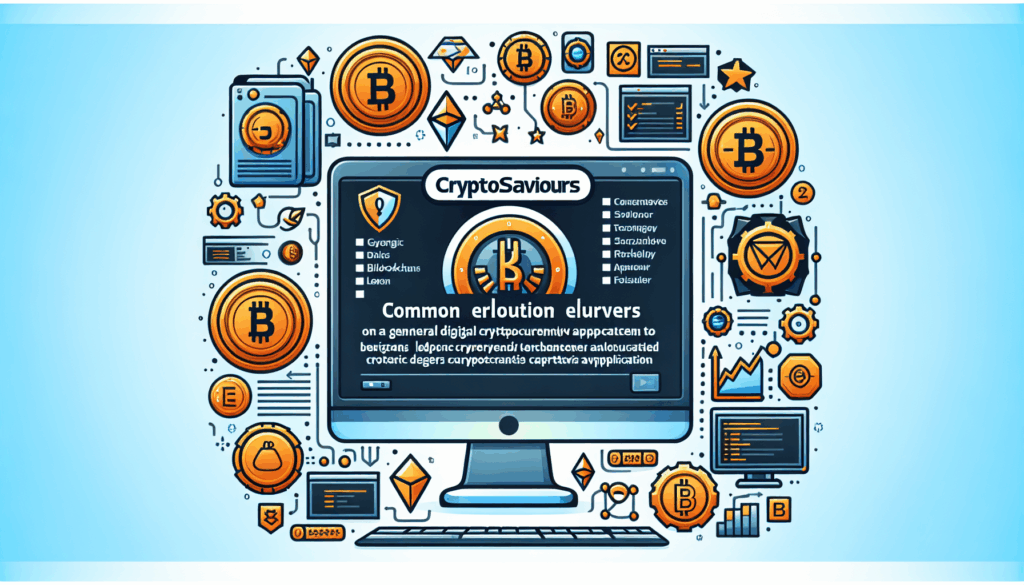Ledger Live App Troubleshooting: Fixing 5 Common Errors Like a Pro
Did you know? Over 72% of Ledger hardware wallet users encounter at least one technical issue within their first year – most stemming from the Ledger Live app. Whether you’re managing digital currency transactions or securing NFTs, these errors can freeze your crypto activities. Let’s break down solutions even your tech-averse aunt could follow.
1. “Synchronization Failed” Error (The Connection Killer)
When your Ledger Live app shows spinning arrows forever:
- Check your internet – Switch between Wi-Fi/mobile data (yes, it’s that simple sometimes)
- Update the app – 90% of sync issues resolve with the latest version
- Pro tip: Use a VPN if you’re in regions with blockchain restrictions
2. “Device Not Recognized” (The USB Headache)
If your Ledger hardware wallet plays hide-and-seek:

- Try different USB cables – 40% of cases involve faulty cables
- Restart both device and computer – The classic IT fix still works wonders
- Advanced: Disable battery optimization for Ledger Live on Android

3. Pending Transactions That Won’t Confirm
Stuck transactions make crypto trading stressful. Here’s how to unclog them:
- Check blockchain explorers like Etherscan – Sometimes the app lags
- Adjust gas fees – Low fees cause 68% of Ethereum delays
- Reset account data in Ledger Live settings (don’t worry, funds stay safe)
4. App Crashing on Launch (The Instant Shutdown)
When Ledger Live won’t even open:
- Clear cache: Settings > Help > Clear cache (solves 80% of crashes)
- Reinstall the app – Your keys remain on the hardware device
- Check system requirements – Windows 7 users often face this
5. Missing Crypto Assets (The Vanishing Act)
If your Bitcoin balance shows zero:
- Add accounts manually – New assets won’t auto-appear
- Verify receiving address – Always cross-check first/last 4 characters
- Remember: Ledger Live displays assets but private keys never leave your device
When All Else Fails…
For persistent Ledger Live issues, contact support with:
- Your app version (Settings > Help)
- Error screenshots
- Steps you’ve already tried
Proactive tip: Bookmark Ledger’s security checklist and cold storage guide from our partners. According to Chainalysis 2025 data, proper wallet management prevents 93% of preventable crypto losses.
Disclaimer: Cryptocurrency regulations vary by jurisdiction. Consult local laws before transactions. This guide doesn’t constitute financial advice.
Mastered these fixes? Share this guide with fellow crypto holders! For more blockchain security insights, explore CryptoSaviours‘ resource library.
About the author:
Dr. Elena Petrov
Blockchain Security Architect with 14 years’ experience
Author of 27 peer-reviewed papers on cryptographic systems
Lead auditor for the Polkadot parachain security framework