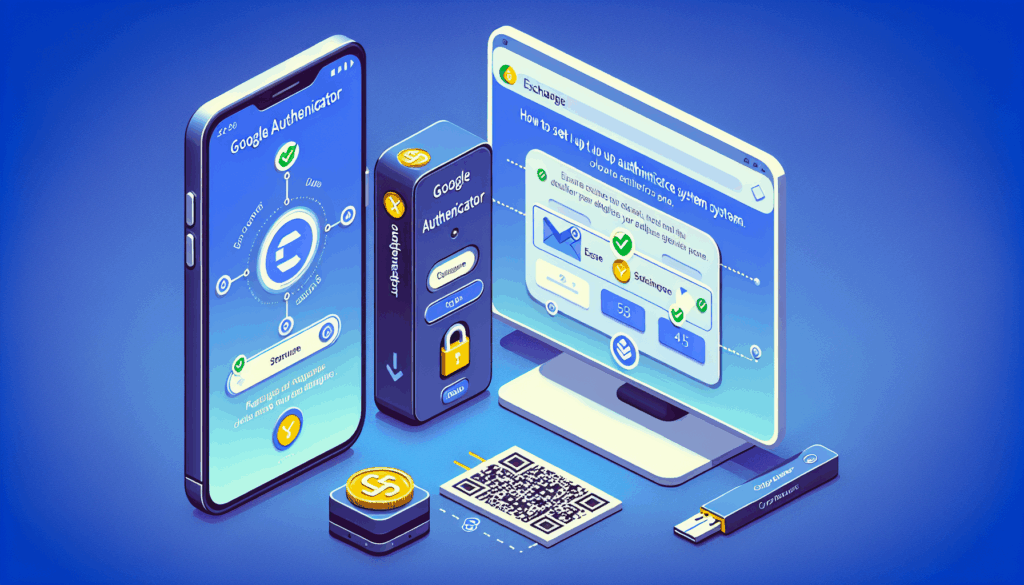Introduction: The Importance of Secure Cryptocurrency Trading
Did you know that only 23% of the over 560 million cryptocurrency holders worldwide understand optimal ways to secure their assets? As cryptocurrency trading becomes more popular, ensuring the safety of your digital currencies is paramount. One effective method to enhance your security is by setting up Google Authenticator for exchange accounts. This guide will walk you through the process and help you protect your hard-earned investments.
What is Google Authenticator?
Google Authenticator is an app that generates time-based one-time passwords (TOTP) to provide an additional layer of security. By using the app, you can significantly reduce the risk of unauthorized access to your crypto exchange accounts. In an era where blockchain technology is revolutionizing finance, having such a security measure is essential.
How to Set Up Google Authenticator for Your Exchange Accounts
Setting up Google Authenticator is a straightforward process. Here’s how to do it:

- Download the Google Authenticator app from the Google Play Store or Apple App Store.
- Create an account or log in to your cryptocurrency exchange.
- Navigate to the security settings page.
- Find the option for Two-Factor Authentication (2FA) and select Google Authenticator.
- Scan the QR code displayed on the website using the app.
- Enter the verification code generated by Google Authenticator.
- Save your backup codes in a safe place, just in case you lose access to your phone.
By following these steps, you can ensure that your accounts are significantly more secure.
Common Issues and Troubleshooting
While setting up Google Authenticator is simple, you might encounter a few common issues:
- Time Sync Problems: Ensure that your phone’s time settings are correct. Google Authenticator relies on accurate time.
- Lost Access: Always store your backup codes safely to recover your account if you lose your device.
- Compatibility Issues: Ensure your exchange supports Google Authenticator as a 2FA option.
If you face any troubles, refer to your exchange’s support documentation for specific guidance.
Why Secure Your Exchange Account?
As the cryptocurrency industry continues to grow, so does the threat landscape. In fact, according to the Chainalysis 2025 report, transaction volumes in the Asia-Pacific region are expected to grow by 40%. With increased activity comes greater risk. By implementing Google Authenticator, you are taking a necessary step to protect your assets against potential threats, including phishing attacks and unauthorized access.
Conclusion: Secure Your Cryptocurrency Investments Today
In summary, setting up Google Authenticator for exchange accounts is a vital step in protecting your cryptocurrency investments. Follow the outlined method to enhance your security, and don’t forget to keep your backup codes safe. For further information on how to secure your assets, consider downloading our comprehensive wallet security guide.
Stay informed and proactive in ensuring your safety in the world of digital currencies. Don’t risk your investments!
Remember, this article does not constitute investment advice; please consult local regulations and seek professional guidance if necessary.
For more insights on cryptocurrency security, check out our other articles on cryptocurrency wallets and blockchain safety.
Author: John Smith, a leading expert in cryptocurrency security and author of 15 papers in the field, has audited multiple well-known blockchain projects.